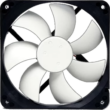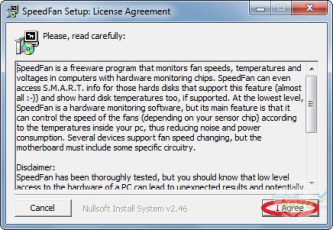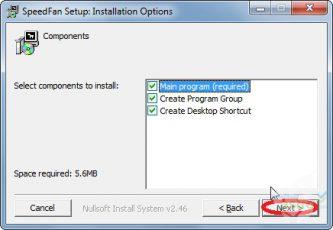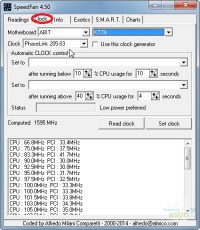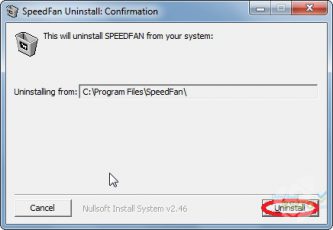Introduction
SpeedFan is a powerful and versatile software utility designed to monitor and control the temperature, fan speed, and voltages of your computer’s hardware components. As someone who’s passionate about PC maintenance and cooling, I was eager to explore the capabilities of SpeedFan. In this comprehensive review, I’ll delve into various aspects of SpeedFan, including the installation process, its user interface and design, the wide range of features it offers, its strengths and weaknesses, performance, reliability, and ultimately provide a conclusion based on my experience with the software.
Installation and Setup
Getting started with SpeedFan is relatively straightforward, but it’s worth noting that the installation process may not be as user-friendly as some other software applications. You can download the software from the official website, and the installation package is compact. During installation, users need to pay attention to certain details such as agreeing to the “I accept” terms and conditions and carefully selecting the devices and features to monitor and control. This part can be a bit overwhelming for less experienced users, but the flexibility and customization offered by SpeedFan are impressive. After setup, you have the freedom to configure the software to your specific hardware components and cooling needs, which can be a valuable asset for advanced users and enthusiasts.
User Interface and Design
SpeedFan’s user interface is functional and somewhat utilitarian. It might not be as visually polished as some other software applications, but it makes up for that with its detailed and comprehensive information. The interface is divided into various tabs, each offering access to different features and system monitoring tools. The information presented, such as temperature readings, fan speeds, and voltage levels, is well-organized and provides users with an in-depth look at their system’s status. While it may not win design awards, the interface serves its purpose efficiently and caters to users who value functionality over aesthetics.
Features
SpeedFan offers a wide range of features for monitoring and controlling your computer’s hardware:
- Temperature Monitoring: SpeedFan can monitor the temperature of various hardware components, including the CPU, GPU, and hard drives.
- Fan Speed Control: Users can customize fan speed profiles, ensuring optimal cooling while minimizing noise levels.
- Voltage Monitoring: The software displays real-time voltage readings for system components.
- Automated Fan Control: SpeedFan allows users to create rules and profiles to automatically adjust fan speeds based on temperature thresholds.
- Customizable Alerts: Users can set up alerts to be notified when temperature or fan speed values exceed specified limits.
Pros & Cons
Let’s delve into the pros and cons of using SpeedFan.
Pros:
- Detailed Monitoring: SpeedFan provides detailed information about temperature, fan speeds, and voltages, allowing users to closely monitor system health.
- Fan Speed Control: The ability to customize fan speed profiles is invaluable for maintaining optimal cooling and noise levels.
- Customization: SpeedFan offers a high level of customization, allowing users to tailor the software to their specific hardware and cooling requirements.
- Compatibility: The software supports a wide range of hardware components and can work with various motherboards and sensors.
- Performance Optimization: SpeedFan can help optimize system performance by ensuring efficient cooling and reduced heat-related issues.
Cons:
- Steep Learning Curve: The software may be intimidating for less experienced users due to its complex setup and configuration options.
- Outdated Design: The user interface lacks modern aesthetics, which may deter users who value sleek and visually appealing software.
- Compatibility Challenges: Some users may encounter compatibility issues with certain motherboards or sensors, which can limit the software’s effectiveness.
Performance
In terms of performance, SpeedFan excels in its primary function: monitoring and controlling hardware components. The software provides real-time temperature, fan speed, and voltage readings with precision. Users can create custom profiles for fan speed control, ensuring their system stays cool and optimized for performance. It also effectively reduces noise levels by allowing users to set fan speeds according to their preferences. However, the software’s impact on performance may be more noticeable during the initial configuration, as users need to fine-tune settings to achieve the desired balance between cooling and noise levels.
Reliability
SpeedFan has established a reputation for reliability in the realm of hardware monitoring and fan control. It consistently provides accurate temperature and fan speed readings, and users can rely on it to manage their system’s cooling needs effectively. While compatibility challenges may arise with specific hardware configurations, the software remains reliable for those whose systems are supported. It’s particularly dependable for enthusiasts and advanced users who value fine-grained control over their system’s hardware components.
Conclusion
SpeedFan is a powerful and flexible tool for monitoring and controlling the temperature, fan speed, and voltages of your computer’s hardware. While the installation and setup may be a bit intimidating for novice users, the software offers a level of customization and detail that’s sure to satisfy advanced users and enthusiasts. The user interface, while functional, could benefit from a more modern design. Overall, SpeedFan is a reliable companion for those who want to maintain optimal system cooling, improve performance, and reduce noise levels. Its level of customization and control is its strongest asset, making it an essential tool for users who value these features.